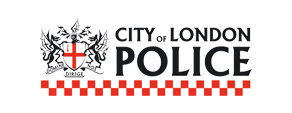Amazon Phone Scams: The Surge Continues Like Never Before
Did you know that phone scams have surged to account for 43% of fraud losses in the UK, surpassing even online scams? Surprisingly, among these, Amazon phone scams are on the rise, targeting individuals with alarming tactics. These scams are not only persistent but also highly sophisticated, preying on unsuspecting victims every day, and sometimes multiple times.
This blog uncovers the methods scammers use, real-life examples of reported Amazon phone scams, and essential tips to spot and protect yourself from becoming a victim. Also, discover how Phonely’s advanced CallGuard technology can provide unparalleled protection.

What is the Amazon phone scam?
Scammers impersonate Amazon representatives to steal your personal or financial information, using sophisticated fraud tactics. They often claim there is a suspicious charge on your account or unusual activity that requires immediate attention. Consequently, these scams exploit trust and urgency to deceive their victims.
Scammers may use various tactics, including:
- Caller ID spoofing: They make it appear as if the call is coming from a legitimate Amazon number or a local number to gain your trust.
- Phishing for details: Scammers often ask for your Amazon login credentials, payment card numbers, or other sensitive data under the guise of verifying your account.
- Creating panic: They claim there has been a large unauthorised transaction or that your account is at risk of suspension unless you act immediately.
By understanding these scams and their variations, you can better protect yourself and others from falling victim to these malicious schemes.
Real-life examples reported to Phonely
Here are some examples reported via Phonely’s Who Called Me? platform:
- 07904143518 (1 report): “A recorded message said I had been charged £700 on Amazon and should press one to rectify it. Needless to say, I did not press one.”
- 07514356377 (1 report): “They called me 3 times. The third time I picked up, an automated voice claimed my card had been charged £700 at Amazon. Press 1 for support!”
- 07765965244 (1 report): “They claimed I had two large purchases on Amazon flagged as unusual. PRESS 1 TO STOP. I checked my Amazon account – there was nothing there.”
- 07545846867 (1 report): “An Indian lady insisted she was from Amazon and wanted me to log into my account using a code she texted. I asked too many questions, and she hung up. The number turned out to be registered to a driving school in Huddersfield – clearly a cloned number!”
- 01903830728 (1 report): “Claiming to be ringing about an Amazon payment – obviously a scam as I haven’t bought anything!”
These examples highlight the lengths scammers go to deceive, including using countless different mobile numbers, local numbers and automated robocalls.

Why do Amazon phone scams persist?
Fraudsters have access to numerous phone numbers, which they frequently change to avoid detection. As a result, traditional call blocking methods often fail. Many blockers update their databases monthly, via 3rd parties, meaning scammers switch to new numbers before they’re added to the block list. Consequently, users often remain vulnerable to these ever-evolving threats.
Phonely’s auto call blocker stands out from others with a more proactive approach. Any number reported as a scam via their Who Called Me platform is blocked from calling Phonely customers within an hour. In addition, numbers that are commonly flagged on customer’s accounts are also blocked for the community. Last, but not least, the Phonely team conduct a daily search of nationally reported scam numbers to add to the block list. Therefore, this holistic approach ensures safety remains a priority in real-time.
How to spot an Amazon phone scam
To begin with, protecting yourself starts by knowing the red flags. Use this checklist to stay vigilant:
- Unexpected contact: Amazon rarely calls customers. They usually communicate through email or messages in your account.
- Urgent requests: Scammers often pressure you to act immediately to resolve a supposed issue.
- Payment demands: Be cautious if the caller requests money, card details, or access to your Amazon account.
- Automated calls: Be wary of robotic messages asking you to press a button to connect to customer service.
- Suspicious caller IDs: Numbers may appear local or legitimate, but they are often spoofed to gain your trust.
For further guidance, visit our guide on spotting phone scams.

What should you do if you receive an Amazon scam call?
- Do not engage: Hang up immediately. Avoid pressing any buttons or speaking to the caller.
- Verify independently: Log into your Amazon account directly to check for issues. Avoid using links or numbers provided in the call.
- Report the scam call: Use Phonely’s Who Called Me? to report the scam number and protect others.
What to do if you’ve been scammed
If you believe you have fallen victim to an Amazon phone scam, or any other phone scam take these steps immediately:
- Secure your accounts: Change your Amazon password and enable two-factor authentication to prevent further access.
- Notify your bank: Contact your bank or credit card provider to report unauthorised transactions and secure your financial information.
- Report the scam: Visit Action Fraud to file a report and help authorities track and stop the scammers.
- Check your devices: Run a security scan to detect potential malware if you’ve clicked any links or downloaded files.
- Share the details: Report the scam number on Phonely’s Who Called Me? to protect others from falling victim.
By acting swiftly, therefore, you can limit the damage and contribute to ongoing efforts to combat scams.
REMEMBER: If you have been scammed, it is not your fault. Scammers know exactly what to say. You should always treat being scammed as you would any other crime – report it and seek support from friends, family and professionals.

FAQ: Common questions about Amazon phone scams
Will Amazon ever contact you by phone?
Rarely. They generally communicate through your account or via email. If you receive a suspicious call claiming to be from Amazon, double-check by logging into your account directly.
How do I keep getting scam calls from Amazon?
Scammers often use mobile, local or cloned numbers to make their calls appear legitimate. Protect yourself by learning more about how scammers operate and how to avoid falling victim.
What are some signs that a phone call is actually a scammer?
Be cautious of urgent requests, unusual behaviour, or demands for payment details. To better protect yourself, review this detailed guide on spotting scams.
How do I stop an Amazon scam?
Activate call blocking technology like Phonely’s CallGuard to block scam numbers automatically. For a step-by-step guide on protecting yourself and identifying scams, visit our phone scam protection blog.
Conclusion
Amazon phone scams are a growing threat, costing UK consumers millions each year in fraud-related losses. By recognising the warning signs, reporting scam numbers, and using advanced tools like Phonely’s auto call blocker, you can stay one step ahead of fraudsters and safeguard your finances.